Understanding Your Opt-Out Programs
Adelphi offers optional programs designed to make your college experience smoother and help you succeed.
Check out this guide to learn the benefits of each program and how you can opt out.
What You Need to Know
- Each program is independent, opting out of one doesn’t affect the others.
- You must opt out every semester (except health insurance, if successfully waived).
- Refunds and billing updates typically appear within 72 hours once all documentation is submitted and approved. Set your BankMobile preference to avoid delays in processing any refunds due to you.
- Deadlines apply, so be sure to act in time.
Opt-Out Programs
Essentials like course materials, dining plans, and health insurance are automatically included in your tuition and fees. However, if you decide any of these programs are not a good fit for you, you can opt out of any of them.
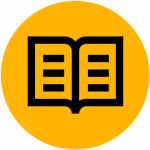 Panther eBundle Course Materials
Panther eBundle Course Materials
Automatically provides your required textbooks (digital or physical) by the first day of class for all undergraduate, graduate and postgraduate students. If you opt out, you’re responsible for buying all materials yourself.
- Key Benefits: Saves you time and money, ensures everyone in class has access to the same materials and supports your academic success from day one of each semester.
- What’s included in your bill: $29 per credit hour (for all registered fall, spring, intersession, summer courses, etc.).
- Opt-out deadline: Opt out by the add/drop deadline listed on the academic calendar.
 Dine + Connect Commuter Student Meal Plan
Dine + Connect Commuter Student Meal Plan
Automatically provides commuter students with Panther Dollars to use at all on-campus Adelphi Dining locations.
- Key Benefits: This saves you sales tax and offers flexible, convenient dining on campus.
- What’s included in your bill: $250 per semester
- Opt-out deadline: Opt out in the first two weeks of the current semester (by the add/drop deadline listed on the academic calendar).
 Dewar Tuition Refund Plan
Dewar Tuition Refund Plan
Covering 80% of tuition and fees, tuition insurance protects your educational investment if you need to withdraw due to medical or mental health reasons.
- Key Benefits: Offers valuable protection and peace of mind should unexpected health issues interrupt your studies.
- What’s included in your bill:
- Full Time Undergraduate: $125 per semester
- Part Time Undergraduate: $68 per semester
- Graduate: $63 per semester
- Opt-out deadline: Opt out begins in June for the Fall semester and December for the Spring semester. You must do so by the current semester’s final add/drop date to avoid any costs.
 University-Sponsored Health Insurance Plan
University-Sponsored Health Insurance Plan
Comprehensive health coverage is automatically provided to residential and international students to meet New York state and Affordable Care Act (ACA) requirements.
- Key Benefits: Offers reliable, high-quality health coverage for peace of mind and protection while living at Adelphi.
- What’s included in your bill: $2,090 annually
- Fall semester: $825
- Spring semester: $1,265
- Opt-out deadline: Students with comparable coverage can access the waiver form starting on July 2, 2025 (AUI students are not eligible to waive coverage). Submit proof of coverage by the following deadlines:
- Fall semester: October 1
- Spring semester: March 1