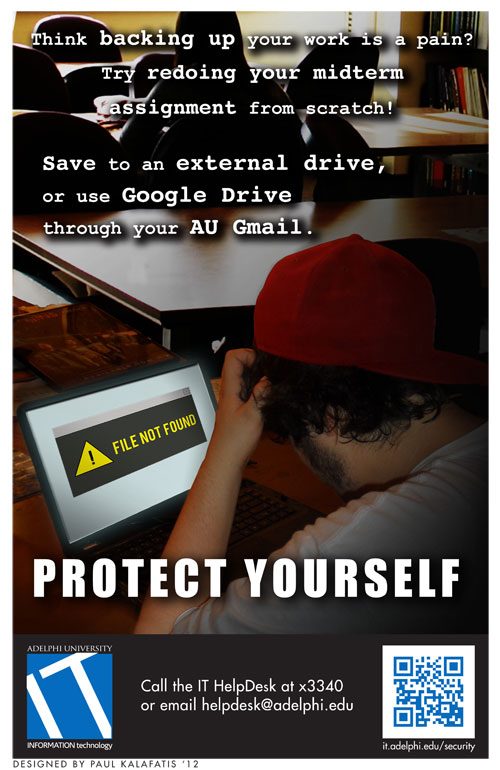by Shanice Manning ’16, mathematics major
Think backing up your work is a pain? Trying redoing your assignment from scratch.
Nearly every student has experienced the frustration of losing work done on a computer. You stay up all night writing a 10-page paper, and you are so busy concentrating that you forget to save it at regular intervals. Then there’s a power outage, your laptop dies, your computer reboots to install updates, or you get a virus and have to wipe your machine….there goes the five pages you’d already completed.
Or maybe you are doing research in the library for a paper. You save all your notes on your flash drive and when you get home, you can’t find the flash drive or it’s been damaged. As a result, you lose all your work and have no notes to complete the paper. These are all situations that can be prevented if you backup your work in more than one place.
Backing up files means saving all your documents, spreadsheets, presentations, artwork, and more in locations other than your computer’s hard drive. You should back up all your files on a weekly or daily basis. And while completing a single document, save at more regular intervals.
Ways to back up files:
- Files can be saved onto CDs, DVDs, flash drives, or external hard drives.
- Utilize cloud-based online backups such as Google Docs, which offers up to 5MB free storage.
- You can email yourself a copy of your work as an attachment.
- Don’t keep all your physical backups in one place: If your laptop gets lost or stolen, you’ll be in the same mess as if you never backed up at all.
Get more information about backing up files and other National Cyber Security Awareness Month topics at it.adelphi.edu/security/.
Look out for our weekly information security posters around campus this October, designed by Adelphi Graphic Design student Paul Kalafatis ‘12.
For further information, please contact:
Todd Wilson
Strategic Communications Director
p – 516.237.8634
e – twilson@adelphi.edu