Welcome to the start of a new semester at Adelphi. Learn about all the tech at your fingertips.
Welcome to the start of a new semester at Adelphi University. The Office of Information Technology is continually working with other campus departments to enhance technology services for the Adelphi community. As we work on more projects throughout the Fall 2016 semester, we wanted to keep you up to date on changes that were implemented during the summer.
We encourage you to use all of the resources available to you at Adelphi. See our Technology Services Catalog to explore a hundred different listings.
 AU2Go 3.0
AU2Go 3.0
The newest update of AU2Go gives you the ability to customize your app like never before. Organize tiles around in any order you like, change the background image, try out 3D touch and fingerprint login, and check out additions to the Panther Pride stickers and the Panther Sprint game. Students can also opt in to personal notifications to receive alerts about financial or academic actions needed.
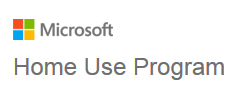 Technology Discounts
Technology Discounts
Start off the year a brand new or refurbished computer or get a sweet software suite. Did you know you can get Microsoft Office for as low as $9.95 for one device license?
» See the Microsoft Home Use Program and other tech offers on eCampus
Information Commons Renovations

Our Endpoint Technicians installing new computers during the renovation.
During the Spring 2016 semester, a survey of students in the library revealed that the top feature improvement on their wishlist was more power outlets to charge their “devices.” Now there are now 51 new power packs strategically placed between workstations. Each power pack has three AC outlets and two USB ports.
Another key item on the mind of students surveyed was the need for more casual seating for small groups using their own devices. To meet this need, several individual computer workstations are being replaced by spacious tall tables with stools and more power outlets. Known as the BYOD (Bring Your Own Device) area, it is sure to be a popular group study spot with a perfect view of the Nexus building.
Mobile Printing Additions
Printers have been installed in all residential hall lounges and will be accessible via the mobile print service. This will allow dorm students to print to the lounge printers right from your favorite devices, for more info see: Mobile Printing
 Device Charging Stations
Device Charging Stations
Seven new charging stations have been added around campus. Five have been added to the residence halls and two were added to Nexus common areas. In consultation with Residential Life and Housing staff, the charging towers deployed in the lounges of New Hall A, New Hall B, Eddy, Waldo,and Earle. were placed where they would be most accessible and utilized.
Software, Hardware and Multimedia Upgrades
We’ve been very busy with preparing Nexus for opening and have also upgraded the IT infrastructure in Harvey Hall and Alumnae Hall to increase the network speed by at least 10 times the previous rate.
Working with the School of Education, Harvey 104 has been renovated to better support instruction in Science, Technology, Engineering, Arts and Mathematics (STEAM). Features include a new multimedia system, two lampless projectors linked to an automated AV system that allows users to annotate on a SMARTboard while simultaneously projecting content on both projection surfaces. The room has also been outfitted with a laptop cart containing a PC laptops and MAC notebooks, two 3D printers, and two iMac desktops with Creative Cloud software.
Select rooms in Alumnae, Blodgett, Hagedorn and Harvey Halls
- Lampless projectors and smart panels installed
- New 60 inch televisions
- Video conferencing capabilities
- Installed two new cameras for distance learning
New computers with larger screens were installed in SWK 314, SCB 133, Manhattan Center 271, HWC 121 and ERL 100.
The Nexus Building has practical and realistic hospital simulation suites for the College of Nursing and Public Health, as well as 13 technology enhanced teaching spaces featuring:
-
- New collaborative classrooms
- Flex lecture/sit and stand (podium)
- Flexible chairs and tables
- Content sharing via Air Media
- Lampless projectors
- Cameras for lecture capture
- Audio/speech reinforcement
- Assisted listening classrooms
- Video conferencing capabilities
- Cable TV accessible
- Installation/migration of 160 new phone sets and extensions
Wifi Upgrades
Wireless coverage has been expanded in Harvey Alumnae and Post Halls and Nexus was designed with your WiFi needs in mind.
 3D Studio
3D Studio
Stop by the 3D Printing Studio on the first floor of Swirbul Library to see some of the projects (big and small) that have been printed over the past year. You can also follow the action from Adelphi’s 3D Studio on Instagram. To discuss possibilities for how to use 3D technology for your class or other projects, make an appointment with one of our studio consultants or stop in to say hello and check it out in person.
Tech Workshops
We’ve been preparing for Fall Technology Workshops on new topics and others that are back by popular demand: Google Apps, MS Office, Info Security and more. Register today!
How-to Videos
![]() We’ve got How-to Videos for many of Adelphi’s online services on the Technology at Adelphi University YouTube Channel, with more being added throughout the semester.
We’ve got How-to Videos for many of Adelphi’s online services on the Technology at Adelphi University YouTube Channel, with more being added throughout the semester.
![]()
![]() Keep up with the latest technology news @AdelphiTech on Twitter and follow the 3D Studio on Instagram.
Keep up with the latest technology news @AdelphiTech on Twitter and follow the 3D Studio on Instagram.
If you have any questions regarding the services above, please contact us:
Adelphi Office of Information Technology
p – 516.877.3340
e – helpdesk@adelphi.edu
Live Chat – it.adelphi.edu/chat
For further information, please contact:
Office of Information Technology
p – 516.877.3340
e – helpdesk@adelphi.edu