Prepare for Time Away
If you are going to be away from the University for any length of time where you will not be checking your voicemail and email regularly, please make sure to take the proper steps to prepare.
Time away includes vacation, sabbatical, research travel, family leave, medical leave, or disability leave, among other things.
Set Yourself to Out of Office in Google Calendar
If you mark yourself as “Out of Office” in Google Calendar, it will automatically decline new meetings in that time period. As a reminder, you can set your calendar so others can see if you’re free or busy by default.
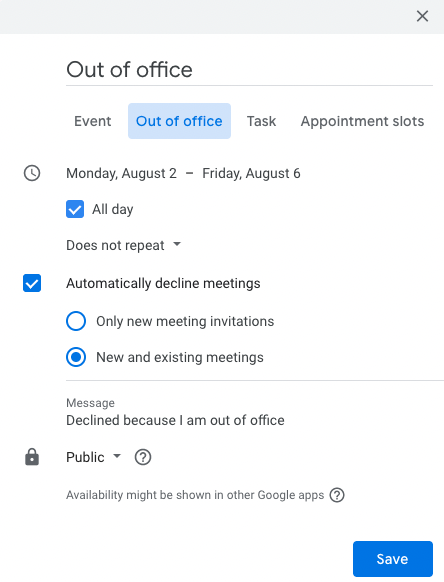
Email Autoresponder Message
If you will not be checking your University email account regularly, we encourage you to set up an out of office message on your Adelphi Gmail. When doing so, the first words in your subject line should be “Out of office.”
Voicemail
If you will not be checking your voicemail regularly, please set up an out of office message on your Adelphi voicemail.
You can also check your voicemail remotely with the following directions:
- Dial 516.877.3990
- After the system answers, press #
- Enter your extension number
- Enter your passcode when directed
Saving Your Work
Though you should always save your work to Google Drive or your Network Drive, it is crucial to make sure that all the data and files you need are saved before your time away. If anything were to happen to your computer while you are gone, having your data saved in Google Drive ensures that your files are saved securely and automatically backed up. This will also enable you to easily access your files while you are away if necessary.
Power Down Your Equipment
Remember to power down your computer, printer, monitor, scanner and other electronic equipment before you leave for time away.
Password Management
You should change your password now using the Password Management Tool if your password is scheduled to expire during break. This will ensure you can easily log in to your account when you return.
If you forget to change your password before it expires, no worries, you can still update it when you get back with the Password Management Tool.